Blogging
BLOGGING
Blogging refers to writing, photography, and other media that's self-published online. Blogging started as an opportunity for individuals to write diary-style entries, but it has since been incorporated into websites for many businesses. The hallmarks of blogging include frequent updates, informal language, and opportunities for readers to engage and start a conversation.
Here's an overview of what a blog is, why it's popular, and tips for starting your own blog.
What Is Blogging?
The word blog is actually a shortened form of its original name, "weblog." These weblogs allowed early internet users to "log" the details of their day in diary-style entries. Blogs often allow readers to comment, so as they became more common, communities sprung up around popular blogs.
The content of blogs varies significantly. For example, travel blogs may feature many pictures with few written passages, while political blogs may weigh in with wordy takes on the news of the day. The popularity of YouTube and similar sites also gave rise to video blogging, or "vlogging."
Like most internet-based innovations, many entrepreneurs saw marketing potential in having a blog, and the adoption of blogging among the business community helped further increase the popularity of the medium. Not only can a blog be used for marketing a business, but it can also become a home business in and of itself.
How Blogging Works
Blogging is as simple as obtaining a website and publishing original content on it. Tech-savvy bloggers can buy a domain name and build the website themselves. Those with less HTML knowledge can create an account with sites like WordPress that simplify the web design and publishing process.
Blogs are usually simple websites. Older pieces may be archived in separate sections of the site, and there may be a separate page with contact info or a bio, but the blog itself is usually just a single page that can be scrolled through—similar to the news feed on social media sites like Facebook. As with a Facebook news feed, a blog displays the newest content at the top of the page.
All of the posts on a blog are usually created by a single author. However, when a company or organization maintains a blog, it may pay for blog content—either by hiring a team of writers or buying content to post.
Another unique feature of blogging is interlinking. This occurs when a blogger links to another person's blog within their own blog post. For example, if a music teacher maintains a blog, and they write a blog post about how to form a chord, they might link to a musician's blog to show an example of the chords in action. A political blogger may link to another politics blog and then discuss how they agree or disagree with a post on that blog. Interlinking, along with the comment section, fosters the sense of community that makes blogs unique.
Blogging vs. Traditional Websites
| Blogging vs. Websites | |
|---|---|
| Blogs | Websites |
| Updated frequently | Largely evergreen content |
| Allows for reader engagement | One-way communication |
Some people are confused over what constitutes a blog over a website. Part of the confusion stems from the fact that many businesses use both, usually by adding a blog section to the company website. However, there are two features of a blog that set it apart from a traditional website.
First, blogs are updated frequently. Whether it's a mommy blog in which a woman shares adventures in parenting, a food blog sharing new recipes, or a business providing updates to its services, blogs have new content added several times a week. Websites might occasionally have new information, but for the most part, they offer static information that rarely changes.
Secondly, blogs allow for reader engagement. Blogs and social media accounts often go hand-in-hand because they serve a similar purpose of connecting an audience with each other and the content creator. Some websites may incorporate features that allow for conversation, but generally speaking, a blog allows for more conversation and interaction than a traditional website does.
Pros and Cons of Blogging
Good for SEO
Maintains communication with customers
Builds rapport with customers
Generate alternate income
Time-consuming
Constantly requires fresh ideas
Payoff is delayed
Blogging in and of itself won't generate income
:max_bytes(150000):strip_icc():format(webp)/blogging-what-is-it-1794405-v2-5b60d316c9e77c0050f7eb9e.png)
Pros Explained
- Good for SEO: Search engines love new content, and as a result, blogging is a great search engine optimization (SEO) tool. A defining feature of blogs is the frequency with which they're updated, and that fresh content helps improve a website's SEO performance.
- Maintains communication with customers: Blog posts can keep your customers and clients up-to-date on what's going on, let them know about new deals, and provide tips. The more frequently you post useful content, the more often a customer visits your blog, and the more likely they are to spend money.
- Builds rapport with customers: Not only does a blog allow you to show off what you know—building your expertise and credibility—but people can also post comments and interact with you. That allows customers to get to know you, and hopefully, develop relationships that turn into purchases.
- Generate alternate income: Successful blogs can make money themselves. Along with your product or service, blogs can generate income from alternate sources such as advertising and affiliate products.
Blogging is flexible and portable, making it a great option for people who want to be a lifestyle entrepreneur.
Cons Explained
- Time-consuming: The success of blogging comes from having people return, and they only return when there's new stuff to read. That means bloggers need to generate content at least several times a week to be effective at engaging readers and increasing SEO.
- Constantly requires fresh ideas: Posting several times per week won't be beneficial if the ideas aren't fresh and engaging. It can be draining to constantly conceptualize and execute fresh content. The good news is that you don't have to do it all yourself. You can have guest writers or hire freelancers. Another option is to curate content from others. You can buy private label right (PLR) content and modify it for your blog.
- Payoff is delayed: One of the biggest frustrations with blogging is that it's time-consuming with little payoff in the beginning. It takes time to build up a readership and momentum.
- Blogging in and of itself won't generate income: At one time, posting an article was enough to generate traffic and income. Today, a successful blog needs email marketing, additional perks such as content upgrades, and an engaged social network, such as a Facebook group.
Requirements for a Blog
The good news is that starting a blog or adding a blog to your existing site is relativity easy and affordable. All you have to do is follow these four steps.
Set Up the Blog
There are free blog options such as WordPress and Blogger, but to retain control and a professional image, consider investing in a domain name and a hosting service. You can install WordPress or another content management system on your host if you don't want to create the whole site from scratch.
Add Content
Once your blog is up and running, you need to keep it active with new content to grow your business. Develop a set schedule for writing and posting blog articles. Create a content calendar so you always know what you're going to post.
Market
Like all other business ideas, your success comes from marketing and getting your message in front of your target market. Great ways to reach your market are through social media apps, email lists, and by reaching out to other bloggers, podcasters, and media outlets for publicity. Repurpose your blog content to promote your business across platforms, such as by using quotes on your Twitter or Instagram profiles, or by creating a video of your article to share on YouTube.
Add Income Streams
While your blog can complement an existing business, it's also a great way to add additional income streams to your home business. You can promote other companies' products and services in affiliate marketing. You can advertise or feed ad networks, such as AdSense, on to your blog. If you have a service business you're promoting with your blog, you can create your own information products to complement it. Or, if you have your own product, you can offer a service.
How to Start a Blog
- Understand your audience.
- Check out your competition.
- Determine what topics you'll cover.
- Identify your unique angle.
- Name your blog.
- Create your blog domain.
- Choose a CMS and set up your blog.
- Customize the look of your blog.
- Write your first blog post.
1. Understand your audience.
Before you start writing your blog post, make sure you have a clear understanding of your target audience.
Ask questions like: What do they want to know about? What will resonate with them?
This is where the process of creating buyer personas comes in handy. Consider what you know about your buyer personas and their interests while you're coming up with a topic for your blog post.
For instance, if your readers are millennials looking to start a business, you probably don't need to provide them with information about getting started on social media — most of them already have that down.
You might, however, want to give them information about how to adjust their social media approach (for example — from what may be a casual, personal approach to a more business-savvy, networking-focused approach). That kind of tweak is what helps you publish content about the topics your audience really wants and needs.
2. Check out your competition.
What better way to draw inspiration than to look at your well-established competition?
It’s worth taking a look at popular, highly reviewed blogs because their strategy and execution is what got them to grow in credibility. The purpose of doing this isn’t to copy these elements, but to gain better insight into what readers appreciate in a quality blog.
There are multiple angles you should look at when doing a competitive analysis:
- Visuals: Look at the blog’s branding, color palette, and theme.
- Copy: Analyze the tone and writing style of the competition to see what readers respond well to.
- Topics: See what subject matter their readers enjoy interacting with.
3. Determine what topics you’ll cover.
Before you write anything, pick a topic you’d like to write about. The topic can be pretty general to start as you find your desired niche in blogging.
Some ways to choose topics to cover include asking yourself questions like:
- Who do I want to write to?
- How well do I understand this topic?
- Is this topic relevant?
4. Identify your unique angle.
What perspective do you bring that makes you stand out from the crowd? This is key to determining the trajectory of your blog’s future and there’s many avenues to choose in the process.
- What unique experience makes you a trusted expert or thought leader on the topic?
- What problem will you solve for readers?
- Will you share your opinions on trending debates?
- Teach your readers how to do something?
- Compare or share original research?
It’s up to you to decide the unique angle you’ll take on topics.
5. Name your blog.
This is your opportunity to get creative and make a name that gives readers an idea of what to expect from your blog. Some tips on how to choose your blog name include:
- Keep your blog name easy to say and spell.
- Link your blog name to your brand message.
- Consider what your target audience is looking for.
If you still need more assistance, try using a blog name generator.
Make sure the name you come up with isn’t already taken as it could lessen your visibility and confuse readers looking for your content.
6. Create your blog domain.
A domain is a part of the web address nomenclature someone would use to find your website or a page of your website online.
Your blog's domain will look like this: www.yourblog.com. The name between the two periods is up to you, as long as this domain name doesn't yet exist on the internet.
Want to create a subdomain for your blog? If you already own a cooking business at www.yourcompany.com, you might create a blog that looks like this: blog.yourcompany.com. In other words, your blog's subdomain will live in its own section of yourcompany.com.
Some CMS platforms offer subdomains as a free service, where your blog lives on the CMS, rather than your business's website. For example, it might look like this: yourblog.contentmanagementsystem.com. However, to create a subdomain that belongs to your company website, register the subdomain with a website host.
Most website hosting services charge very little to host an original domain — in fact, website costs can be as inexpensive as $3 per month when you commit to a 36-month term.
Pro Tip: You can connect your custom domain to free hosting with HubSpot’s free CMS or in premium editions of CMS Hub. This includes access to built-in security features and a content delivery network.
Here are five other popular web hosting services to choose from:
7. Choose a CMS and set up your blog.
A CMS (content management system) is a software application that allows users to build and maintain a website without having to code it from scratch. CMS platforms can manage domains (where you create your website) and subdomains (where you create a webpage that connects to an existing website).
HubSpot customers host web content via CMS Hub. Another popular option is a self-hosted WordPress website on a hosting site such as WP Engine. Whether you create a domain or a subdomain to start your blog, you'll need to choose a web hosting service after you pick a CMS.
Pro Tip: You can get started for free with HubSpot’s free blog maker. Our free CMS offers everything you need to get started– including hosting, a visual editor, and hundreds of free and paid themes to choose from.
8. Customize the look of your blog.
Once you have your domain name set up, customize the appearance of your blog to reflect the theme of the content you plan on creating and your brand.
For example, if you're writing about sustainability and the environment, green might be a color to keep in mind while designing your blog.
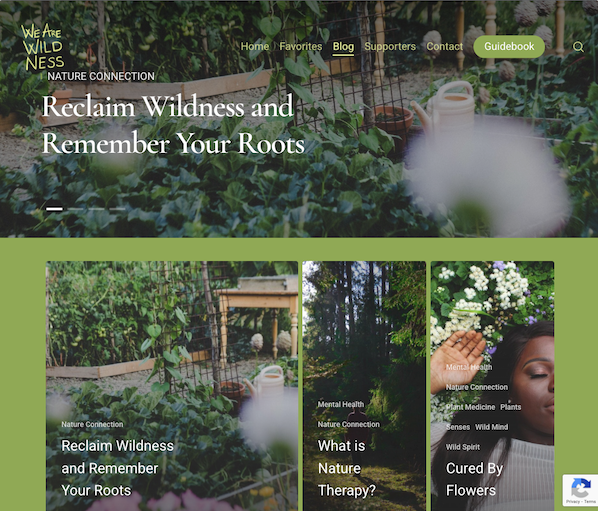
If you already manage a website and are writing the first post for that existing website, ensure the article is consistent with the website in appearance and subject matter. Two ways to do this are including your:
- Logo: This can be your business's name and logo — it will remind blog readers of who's publishing the content. (How heavily you want to brand your blog, however, is up to you.)
- "About" Page: You might already have an "About" blurb describing yourself or your business. Your blog's "About" section is an extension of this higher-level statement. Think of it as your blog's mission statement, which serves to support your company's goals.
9. Write your first blog post.
Once you have your blog set up, the only thing missing is the content. While the design and layout are fun and functionally necessary, it's the content that will draw your readers in and keep them coming back. So how do you actually go about writing one of these engaging and informational pieces?
Writing Your First Blog Post
You’ve got the technical and practical tidbits down — now it’s time to write your very first blog post. And nope, this isn’t the space to introduce yourself and your new blog (i.e. “Welcome to my blog! This is the topic I’ll be covering. Here are my social media handles. Will you please follow?”).
Start with “low-hanging fruit,” writing about a highly specific topic that serves a small segment of your target audience.
That seems unintuitive, right? If more people are searching for a term or a topic, that should mean more readers for you.
But that’s not true. If you choose a general and highly searched topic that’s been covered by major competitors or more established brands, it’s unlikely that your post will rank on the first page of search engine results pages (SERPs). Give your newly born blog a chance by choosing a topic that few bloggers have written about.
Let’s walk through this process.
1. Choose a topic you’re passionate and knowledgeable about.
Before you write anything, pick a topic for your blog post. The topic can be pretty general to start. For example, if you're a company that sells a CRM for small-to-enterprise businesses, your post might be about the importance of using a single software to keep your marketing, sales, and service teams aligned.
Pro tip: You may not want to jump into a "how-to" article for your first blog post.
Why?
Your credibility hasn’t been established yet. Before teaching others how to do something, you’ll first want to show that you’re a leader in your field and an authoritative source.
For instance, if you're a plumber writing your first post, you won’t yet write a post titled “How to Replace the Piping System in your Bathroom.” First, you'd write about modern faucet setups, or tell a particular success story you had rescuing a faucet before it flooded a customer's house.
Here are four other types of blog posts you could start with:
- List ("Listicle"): 5 ways to fix a leaky faucet
- Curated Collection: 10 faucet and sink brands to consider today
- SlideShare Presentation: 5 types of faucets to replace your old one (with pictures)
- News Piece: New study shows X% of people don't replace their faucet frequently enough
If you're having trouble coming up with topic ideas, a good topic brainstorming session should help. In the post I’ve linked, my colleague walks you through a helpful process for turning one idea into many. Similar to the "leaky faucet" examples above, you would "iterate off old topics to come up with unique and compelling new topics."
This can be done by:
- Changing the topic scope
- Adjusting your time frame
- Choosing a new audience
- Taking a positive/negative approach
- Introducing a new format
And if you’re still stuck, let’s take a look at some first blog post idea examples.
First Blog Post Ideas
The Difference Between [Niche Topic] and [Niche Topic], Explained by a [Niche Expert]
- The Difference Between SEM and SEO, Explained by a Marketing Expert
- The Difference Between Sedans and Coupes, Explained by a Car Mechanic
- The Difference Between Baking and Broiling, Explained by a Professional Baker
The 10 Best and Worst [Niche Tools] for [Niche Activity]
- The 10 Best and Worst Writing Software for Fiction Writing
- The 10 Best and Worst CRMs for Nurturing Prospects
- The 10 Best and Worst Family Cars for Cross-Country Roadtrips
8 [Niche Activity] Common Mistakes (+ Ways to Fix Them)
- 8 Non-Fiction Writing Common Mistakes (+ Ways to Fix Them)
- 8 Salmon Broiling Common Mistakes (+ Ways to Fix Them)
- 8 Car Maintenance Common Mistakes (+ Ways to Fix Them)
9 Proven Tips for [Niche Activity]
- 9 Proven Tips for Checking Plumbing Problems under Your Kitchen Sink
- 9 Proven Tips for Writing a Non-Fiction Bestseller
- 9 Proven Tips for Doing DIY Car Maintenance
Why We/I Switched from [Niche Tool] to [Niche Tool] (Comparison)
- Why We Switched from Pipedrive to HubSpot (Comparison)
- Why I Switched from Microsoft Word to Scrivener (Comparison)
- Why We Switched from iMacs to Surface Studio (Comparison)
[Niche Tool] vs [Niche Tool]: Which [Tool] is Best for You?
- Zendesk vs Freshcaller: Which Call Software is Best for You?
- Air Fryer vs Convection Oven: Which One is Best for You?
- Mazda Miata vs Toyota Supra: Which Sports Car is Best for You?
The Ultimate Roundup of [Niche Activity] Tips and Tricks
- The Ultimate Roundup of Novel Writing Tips and Tricks
- The Ultimate Roundup of Macaroon Baking Tips and Tricks
- The Ultimate Roundup of Solo Traveling Tips and Tricks
Want some real examples of blog posts? See what your first blog post can look like based on the topic you choose and the audience you're targeting.
2. Target a low-volume keyword to optimize around.
Finding a keyword with low searches in Google (we recommend sticking to about 10 to 150 monthly searches). These topics offer less competition and should therefore allow your new blog post to rank more easily.
To choose a topic, you can either do a traditional brainstorming session or carry out keyword research. We suggest the latter because you can actually see how many people are looking for that topic.
Now, don’t be intimidated by the term “keyword research.” It’s not just for marketers, but for new bloggers, too. And it’s really easy to do.
To jumpstart your keyword research, first begin by identifying the general topic of your blog.
Say you’re a plumber. Your general, high-level topic might be “plumbing” (67K monthly searches).
Next, put this term into a keyword research tool such as:
When you run this term through the tool, a list of related keywords will appear. Scan the list and choose one with a lower search volume. For this example, we’ll use “under sink plumbing” (1.4K monthly searches).
Run that keyword in the keyword research tool again. Look at the related keywords. Find one with a lower search volume. Do that again.
For this example, we’ll settle on “plumbing problems under kitchen sink” (10 monthly searches). That’s the topic for our first post.
TLDR; Choose a low-volume, low-competition keyword that will ensure your first post ranks.
For more help on keyword research, here are more resources you can use:
- How to Do Keyword Research for SEO: A Beginner's Guide
- How to Perform Keyword Research and Rank
- Top Tools For Finding Long-Tail Keywords
3. Google the term to understand your audience’s search intent.
You’ve got your topic — now, you need to check that the user’s search intent would be fulfilled by a blog post.
What does that mean?
If someone is looking for “plumbing problems under a kitchen sink,” they might be looking for a tutorial, a diagram, an article, or a product that can fix the issue. If they’re looking for the first three, you’re good — that can be covered in a blog post. A product, however, is different, and your blog post won’t rank.
How do you double-check search intent?
Google the term and look at the results. If other articles and blog posts rank for that term, you’re good to go. If you only find product pages or listicles from major publications, then find a new topic to cover in your first post.
Consider the term “under sink plumbing bathroom” (30 monthly searches). It seemed like a perfect fit because it had low monthly searches.
Upon Googling the term, we found product carousels, product pages from Home Depot and Lowes, and guides written by major publications. (You’ll also want to avoid topics that have been covered by major publications, at least for now.)
TLDR; Before writing your first blog post about a low-volume topic, double-check the user intent by Googling the keyword. Also, don’t forget to take a look at who’s written about that topic so far. If you see a major brand, consider writing about another topic.
4. Find questions and terms related to that topic.
You’ve got a highly unique topic that’s been covered by just a few people so far. It’s time to flesh it out by covering related or adjacent topics.
Use the following tools:
- Answer the Public: When you place your keyword into this tool, it will give you a list of questions related to that term.
- Google: Google is your best friend. Search for the term and look under “People also ask” and “People also search for.” Be sure to touch upon those topics in the post.
You can also use these keyword research tools we mentioned above in step one.
5. Come up with a working title.
You might come up with a few different working titles — in other words, iterations of approaching that topic to help you focus your writing.
For example, you may decide to narrow your topic to "Tools for Fixing Leaky Faucets" or "Common Causes of Leaky Faucets." A working title is specific and will guide your post so you can start writing.
Let's take a real post as an example: "How to Choose a Solid Topic for Your Next Blog Post."
Appropriate, right? The topic, in this case, was probably "blogging." Then the working title may have been something like, "The Process for Selecting a Blog Post Topic." And the final title ended up being "How to Choose a Solid Topic for Your Next Blog Post."
See that evolution from topic, to working title, to final title? Even though the working title may not end up being the final title (more on that in a moment), it still provides enough information so you can focus your blog post on something more specific than a generic, overwhelming topic.
6. Create an outline.
Sometimes, blog posts can have an overwhelming amount of information — for the reader and the writer. The trick is to organize the info in a way so readers aren't intimidated by length or amount of content. This organization can take multiple forms — sections, lists, tips — whatever's most appropriate. But it must be organized!
Featured Resource: 6 Free Blog Post Templates
Download These Templates for Free
Let's take a look at the post, "How to Use Snapchat: A Detailed Look Into HubSpot’s Snapchat Strategy." There's a lot of content in the piece, so it's broken up into a few sections using descriptive headers. The major sections are separated into subsections that go into more detail, making the content easier to read.
To complete this step, all you really need to do is outline your post. This way, before you start writing, you'll know which points you want to cover and the best order to do so. And to make things even easier, you can download and use our free blog post templates, which are pre-organized for six of the most common blogs. Just fill in the blanks!
7. Write an intro (and make it captivating).
We've written more specifically about writing captivating introductions in the post "How to Write an Introduction," but let's review, shall we?
First, grab the reader's attention. If you lose the reader in the first few paragraphs — or even sentences — of the introduction, they'll stop reading (even before they've given your post a fair shake). You can do this in a number of ways: tell a story or a joke, be empathetic, or grip the reader with an interesting fact or statistic.
Then, describe the purpose of your post and explain how it will address a problem the reader may be experiencing. This will give the reader a reason to continue reading and show them how the post will help them improve their work or lives.
Here's an example of an intro we think does a good job of attracting a reader's attention right away:
“Blink. Blink. Blink. It's the dreaded cursor-on-a-blank-screen experience that all writers — amateur or professional, aspiring or experienced — know and dread. And of all times for it to occur, it seems to plague us the most when trying to write an introduction.”
8. Build out each section of your outline.
The next step — but not the last — is actually writing the content. We can't forget about that, of course.
Now that you have your outline or template, you're ready to fill in the blanks. Use your outline as a guide and expand on all points as needed. Write about what you already know, and if necessary, conduct additional research to gather more information, examples, and data to back up your points, while providing proper attribution when incorporating external sources. When you do, always try to find accurate and compelling data to use in your post.
If you're having trouble stringing sentences together, you're not alone. Finding your "flow" can be challenging for a lot of folks. Luckily, there are a ton of tools you can lean on to help you improve your writing. Here are a few to get you started:
- Power Thesaurus: Stuck on a word? Power Thesaurus is a crowdsourced tool that provides users with a number of alternative word choices from a community of writers.
- ZenPen: If you're having trouble staying focused, check out this distraction-free writing tool. ZenPen creates a minimalist "writing zone" designed to help you get words down without having to fuss with formatting right away.
- Cliché Finder: Feeling like your writing might be coming off a little cheesy? Identify instances where you can be more specific using this handy cliché tool.
You can also refer to our complete list of tools for improving your writing skills. And if you're looking for more direction, the following resources are chock-full of valuable writing advice:
- Copywriting 101: 6 Traits of Excellent Copy Readers Will Remember
- How to Write Compelling Copy: 7 Tips for Writing Content That Converts
- How to Write With Clarity: 9 Tips for Simplifying Your Message
- The Kurt Vonnegut Guide to Great Copywriting: 8 Rules That Apply to Anyone
- Your Blog Posts Are Boring: 9 Tips for Making Your Writing More Interesting
9. Publish and promote your first post any way you can.
As a new blogger, you likely don’t have a social media following yet. Thankfully, you don’t need a huge following before you can create a promotion strategy
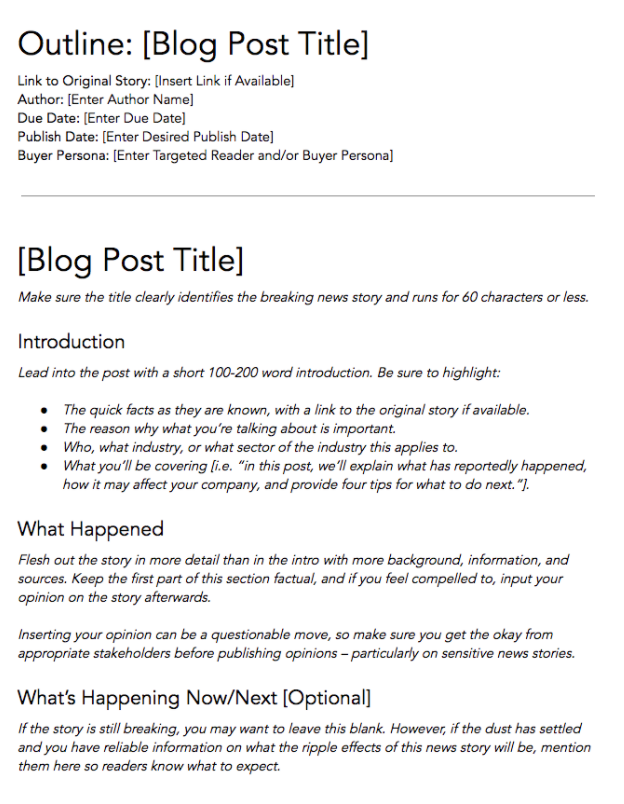
Comments
Post a Comment